Safeguarding sensitive information is crucial for any organization, especially in the era of remote work where data access isn’t confined to physical office spaces. Role-Based Access Control (RBAC) offers a powerful and streamlined solution for remote work security. RBAC assigns permissions to users based on their job roles, ensuring they have the right tools to perform their tasks effectively while preventing unauthorized access and accidental data modification.
With the rise of remote work, RBAC plays a pivotal role in securing remote access to company resources and data, minimizing the risk of data breaches. By simplifying access management and fostering a secure work environment, RBAC helps organizations comply with data regulations, and save time and resources, making it a valuable tool for businesses of all sizes, regardless of their workforce's physical location.
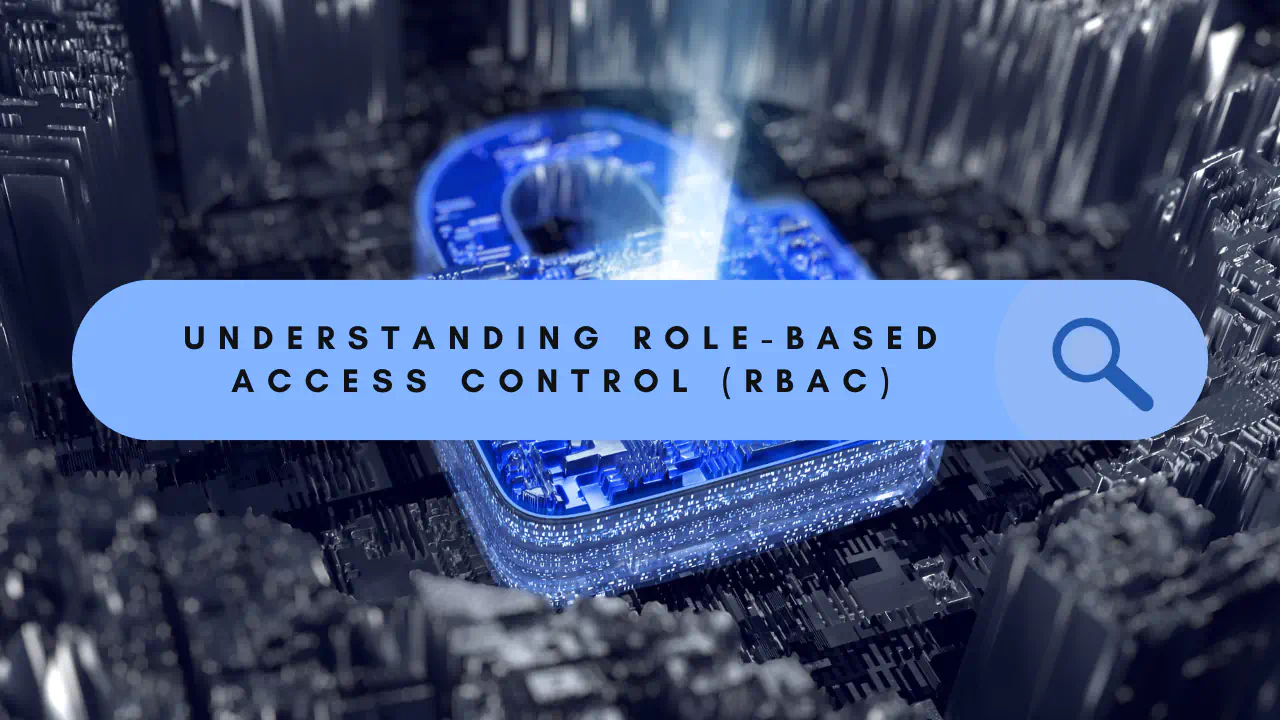
The history of RBAC
RBAC has kept pace with technology, transforming into a powerful access control system that's crucial for remote work security. Back in the 90s and early 2000s, RBAC mainly focused on securing physical networks and devices. Permissions were set manually on individual computers or servers, with simple roles like "Administrator" and "User."
Fast forward to today, and RBAC takes a more comprehensive approach, perfectly suited for the remote work environment. It now manages access to a wider range of resources, including applications, data, cloud storage, and even physical locations controlled by electronic systems.
Identity and Access Management (IAM) systems play a central role in modern RBAC, especially for remote work security. These systems automate adding and removing users (provisioning and deprovisioning), granting or revoking access based on their assigned roles. This simplifies access management and improves security.
The core principles of RBAC remain the same, but the technology and how it's implemented have changed significantly to meet the needs of modern organizations, especially those with a remote workforce. Today, RBAC allows for more specific roles with tailored permissions that match different job duties. This enables precise control over access and reduces the risk of users having more access than they need.
What is an RBAC role?
Role-Based Access Control (RBAC) relies on roles to group the various permissions (access rights) needed to perform a specific job. These roles can be based on factors like an employee's authority, responsibilities, department, or business unit.
The key difference between roles and groups:
- Groups are like teams—they bring together people who share something in common.
- Roles are like job titles—they define the specific tasks someone can do within a system (e.g., “editor” or “account manager”), along with the permissions needed to do those tasks.
RBAC makes managing access control more reliable for two reasons:
- Focus on roles, not people: Instead of managing access for each person individually, RBAC groups permissions into roles based on job functions. This makes sense because job duties (and the access they need) tend to stay the same even when who fills those roles changes.
- Easy updates: When someone’s access needs change due to a promotion or department switch, you only need to adjust their role assignment. The permissions automatically update based on the new role, saving time and reducing errors.
How Role-Based Access Control works
Successful RBAC implementation requires thorough planning. Here's a breakdown of the process:
Defining permissions:
- Editing data (read, write, full access)
- Accessing company applications
- Accessing specific functionalities within applications
Mapping roles and permissions:
- Identify information and tools each job role needs.
- Map those permissions to the corresponding roles.
Assigning roles to employees:
- Assign employees to roles based on their responsibilities.
- RBAC provides a flexible approach. You can assign one or more roles to each employee, or grant permissions individually. The key is to provide users with the exact access they need to perform their jobs, minimizing the need for future adjustments.
The RBAC model
There are three types of access control under the RBAC standard: core, hierarchical, and constrained.

Core RBAC
This foundational model defines the essential elements needed for any RBAC system. It enforces three core rules:
- Role assignment: Only users with assigned roles can use specific permissions.
- Role authorization: The system verifies a user's active role before granting access.
- Permission authorization: Users can only leverage permissions associated with their active role.
Hierarchical RBAC
This approach streamlines permission assignment through role inheritance. It establishes a hierarchy where higher roles inherit permissions from lower roles, similar to an organizational chart.
Advantages:
- Simplifies permission assignment by grouping users with similar needs under a single role.
- Aligns with companies with clear hierarchies where managers have broader access.
Disadvantages:
- Requires a careful hierarchy design to avoid unintended permission inheritance.
- May not be ideal for flat organizations or project-based teams without a clear hierarchy.
Constrained RBAC
This approach focuses on preventing conflicts of interest. It limits the number of roles a single user can hold concurrently through a concept called separation of duties (SoD).
Static SoD: Permanently prohibits users from holding conflicting roles at the same time. For example, the same person cannot approve and process a financial transaction.
Dynamic SoD: Unlike Static SoD’s permanent role restrictions, Dynamic SoD allows users to hold potentially conflicting roles concurrently. However, it enforces separation of duties by:
- Limiting role activation: Users may need approval or additional verification before activating a role with conflicting permissions for a specific task.
- Context-aware restrictions: The system might restrict access to specific permissions within a role based on the current task or data being accessed. This prevents users from leveraging conflicting permissions within a single workflow.

For example, with Dynamic SoD, an employee might hold both “purchase request initiator” and “purchase order approver” roles. However, the system might prevent them from approving their own purchase requests, effectively separating the duties within the same workflow.
Advantages:
- Enhances security by preventing a single user from controlling an entire process.
- Aids compliance with regulations that mandate SoD.
Disadvantages:
- Defining and managing SoD rules can be complex.
- Frequent role-switching within a short timeframe can frustrate users.
Embracing the evolution of Access Control
Role-Based Access Control (RBAC) has evolved into a sophisticated and adaptable approach to access management, capable of handling modern organizations' complex security needs. By assigning permissions based on job roles, RBAC ensures employees have the right level of access while safeguarding sensitive data and resources. The core, hierarchical, and constrained RBAC models provide a flexible framework tailored to unique industry and organizational requirements.
While implementing RBAC effectively requires careful planning and an understanding of organizational workflows, the benefits are significant—enhanced security, streamlined processes, and compliance with regulations. Stay tuned for our next post, where we'll explore practical examples of RBAC in action across various industries. We'll also dive deeper into the advantages of RBAC and address potential challenges during implementation, offering insights for successful adoption.
