
Guide
Why you're insecure about secure remote workers (and why your company deserves better)
Companies are facing a challenge: securing important work.
Learn how this multifaceted problem affects everyone — from executives to IT folks to everyday workers — and what the solution is.
Your remote worker security solution is failing you.

Fax machines and rolodexes. Rotary phones and overhead projectors. The stuff we use to help us work has always evolved. But how and where we work has generally followed the same script. Until the pandemic blew old habits out of the (office) window.
View the plug-and-play answer hereThe rise and rise of remote work has liberated organizations everywhere. But that liberty comes with caveats. What's become a permanent way of doing things has created a tricky situation for data-centric companies. In fact, 88% of them admit to challenges in implementing effective cybersecurity measures for remote workers.
How you approach remote employee security can make or break your success. If your business is anything like the norm, the race to protect vital data left colleagues ill-equipped to do their best work.
Even if you've always been remote (or hybrid), we'll bet our bottom dollar your workforce hates the status quo.
Maybe you own the business. Maybe you're in charge of securing remote workers. Maybe you're neither of those things, but you're reading this from your home office, having been kicked off the company VPN (again). Whatever your role, both you and your company deserve better.

Skip to your section and find out why.

Leadership
Securing remote workers as a leader: The truth.

IT Buyer
IT folks and safe remote working.
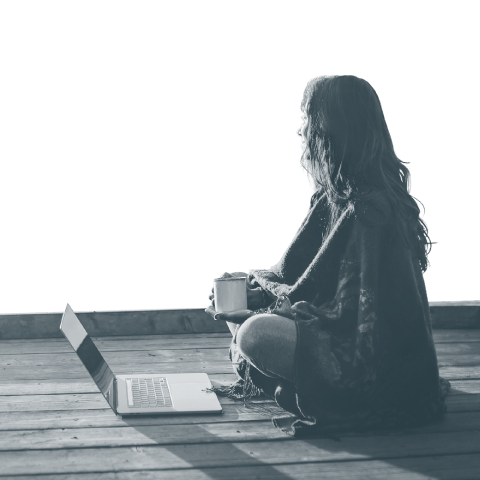
Everyone
Security for remote workers like…you.

Leadership
Securing remote workers as a leader: The truth.
As someone with ultimate responsibility for the company, remote employee security can hijack swaths of your agenda. Pressure to shepherd and protect company data, remote working security risks posed by personal devices and unsuitable tools for the job creates a long to-do list.
Getting your remote work security policy right alone can be messy. In a Deloitte survey, 54% of respondents said they experienced challenges implementing their remote work policy due to uncertainty around company strategy.
Managing important data.
Whatever data your company deals in — from personal and financial records through to intellectual property — its symbolic weight can drag you down. A mix of disparate systems and networks make it harder than ever to ace your safeguarding commitments.
Following internal best practices is just one side of the coin. You're also under the spotlight when it comes to industry-wide, external obligations. GDPR, CCPA and beyond continue to evolve. Compliance failures come with their own risks.


Personal devices in professional environments.
If your people use their own devices to work remotely, the task of marshaling company data gets harder. It's a common headache. 59% of remote employees use personal laptops in a professional context. Yet according to a CyberTalk survey, 11% of companies hadn't implemented any method to secure that work.
Today's Bring Your Own Device (BYOD) culture blurs the distinction between work and play. Workers use the same laptops to access sensitive company data and apps as they do to play games, do their weekly shop, or browse the web. To complicate things further, each device is different. Whereas company-issued laptops share the same model, run on standardized software, and get returned at the end, that lack of uniformity makes it harder to control.
Today's tools give you square pegs for round holes.
The first generation of remote worker security solutions index high on security — and scrape the bottom of the barrel for everything else.
That makes sense. Folks created them for an earlier, pre-pandemic age, when protection was the sole aim. Take the productivity factor (or lack of it). As end users will testify, their UX is…well. From connection drops to network latency and inconsistent performance, we could write a whole book about that alone.*
(*Turns out we did share our thoughts on the solution landscape. It's not a book — but well worth a read: tackle the most important challenges of secure remote working here.)

Most frustratingly, they're all designed for enterprises. Setup and maintenance demands an army of IT resources…at eye-watering costs.
Point is: You know your company needs security for remote employees. But ill-fitting solutions can sabotage your best intentions. Throw in the fact that great remote workers can be hard to find — and harder to retain — and getting remote security right becomes an even sharper challenge.
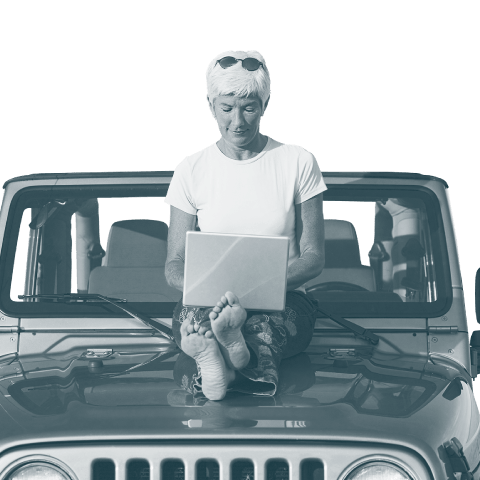
Did you know:
In a Microsoft survey of remote and hybrid workforces, 46% of leaders listed improving employee experience and productivity as their top priority.
Start improving your employee's experience today
IT Buyer
IT folks and safe remote working.
Whether you're in IT by trade, or moonlighting as the in-house delegate, you face similar challenges. All stem from the same source. Covid-19 forced companies to adapt. If you rushed to secure company data with whatever solution(s) ticked the most boxes back then, you're not alone. Status quo options do a terrible job of helping remote colleagues succeed. Whether you're assessing VDI vs VPN or something else, you're facing an uphill battle.
Installations can feel more ‘arrgh' than ‘ahh'.
For one thing, they're fiddly to install. And because different solutions have different niches (there's no out-the-box alternatives), you have to cobble different tools together to create something comprehensive.
Implementation is rarely hitch free. If your company's chosen solutions take hours to set up, you're robbed of time that could be spent better elsewhere, like helping your colleagues (or enjoying a coffee, basking in the glow of an easy job well done).

Start saving time.
Cubeless' plug-and-play approach launches in minutes, rather than hours.
Book a live demo and see for yourself
Onboarding and offboarding remote colleagues is a chore.
Whether you're a veteran administrator or otherwise, onboarding and offboarding remote workers comes with its own concerns. You need software that prevents sensitive data crossover in the first place. Otherwise, there's a risk that they join the company with a compromised device. There's also the problem of sluggish deployment.
You can't afford to spend hours getting new colleagues up to speed (or deprovisioning ex-colleagues) – but the solutions on offer don't give you much choice.

And can you keep the company's data secure as internal and industry regulations evolve?
Your firm has way more data regulations than it did a few years ago. Once upon a time, the setup might have followed a 1-1-1 approach (one computer–one worker — one on-prem server). But in the remote era, you have to account for all kinds of issues: from securing multiple servers (and devices) to evolving data processing obligations. There's also the fact that company data isn't stored in a single system! That's not all. Dealing with important data makes compliance commitments even bigger. Whether they're voluntary or mandatory — continued (manual) patches to meet compliance standards is a recipe made for disaster. This is why remote work data protection is crucial in today's digital world.

In short, maintaining remote worker security has serious breadth. You're battling a flood of new threats and regulations, apps and servers, and devices and operating systems — all in different states of trustworthiness.

Everyone
Security for remote workers like… you.
For business owners, securing remote work is part of the job. Ditto for the IT guys. But while “Project: Remote Worker Security” opened up a can of worms for them, it's hardly smooth sailing for you, either.
Today's solutions should help you work smarter, and faster. In reality they force you to work dumber, and slower.
WFH isn't without its benefits. Remote working generally leaves you less stressed, more consistent and inclined to take fewer sick days. Countless studies indicate it makes you more productive than you would be in the office (47% more productive according to recent findings).
When it comes to working with important data, however, the tools you're given to keep you secure only set you up to fail (or at least fluster).
Take your every-day VPN as a case study. When things go sideways, a typical pattern looks something like this:
-
9am - You open your laptop, ready for the day ahead.
-
9.02am - You fire up your company's VPN.
-
9.03am - VPN connection breaks down. You try again.
-
9.07am - After a few false starts, you're able to start working securely.
-
9.11am - Uh oh. Spoke too soon. You're kicked off again.
-
9.25am - You return to your laptop after attempting to destress by making coffee.
-
The process repeats throughout the day...
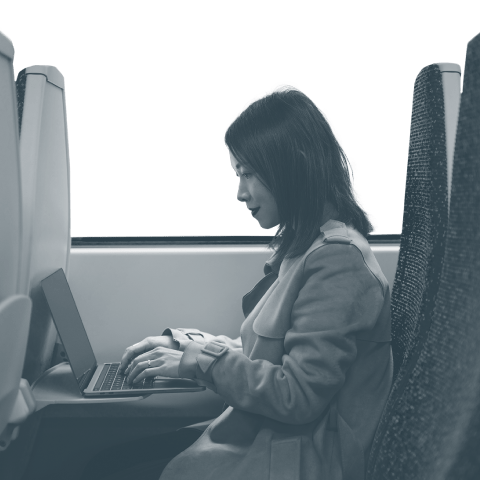

Connection SNAFUs are just one in a sea of examples. Sluggish boot-ups and patchy home WiFi leave everyone reliant on them exasperated, and distracted from the task at hand. And that's just the technical stuff. Even without the dropped connections and TCP timeouts, there's the (not-so) small matter of not being able to use your device in a way that's compatible with a hybrid lifestyle.
Flexibility is required when it comes to working remotely securely. That includes the right to switch between work and personal tasks when using your personal laptop! Alas, most remote tools aren't set up to facilitate this without exposing work data. According to MalwareBytes Labs' research, 1 in 5 companies experienced a breach because of a remote worker.
Assuming you're given adequate cyber awareness training (38% of companies allocate just one hour of training per year for their employees), even your most vigilant colleagues can make mistakes (according to IBM, 95% of cyber security breaches result from human error).
Whether the outcome is pasting sensitive information into a public forum accidentally, or screenshotting it on purpose (less likely, but you can't rule it out), the high risk factor is rather close for comfort.

Summary
Your remote work security will always suck
(without a remote-native solution).
Ready for the truth? Your remote work security will always suck if you're stuck using the wrong tools. Whatever role you play at your company, a technology that's not remote-native will only hinder your goals.
To win in this era, mastering security for remote workers is only one piece of the puzzle: you also need to master their overall experience. That starts with rejecting traditional, enterprise-sized tools; and choosing something designed with your needs in mind.

The good news is you can have exactly that. Really. Swap the foibles of your current setup for a beautiful future: a simple app that secures your data and removes user friction. You get a Chrome-style interface with everything you need (including VPN, keylogger blocker and antivirus engine) to elevate remote work in a matter of seconds, no expertise needed.
The end result is greater peace of mind for leadership, a happier (more productive) workforce, and an IT team freed to focus on what really matters. Sounds good, doesn't it?

We're waiting for you.
Schedule a demo in a few short seconds, below. We'll do the rest.